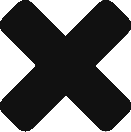New feature: Statuspage API Support to StatusEntry
Now you do not have to create a new incident from the admin panel. You can automate your incident management flow using our statuspage API. To access your account via our API, you can create your api key from your admin panel as you can see below.
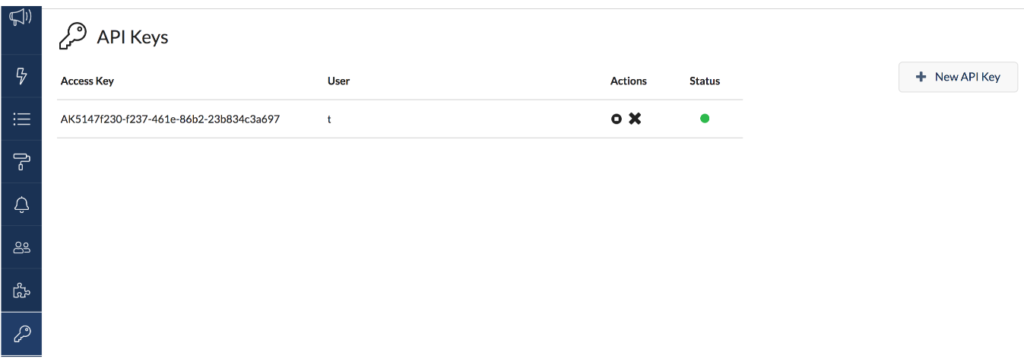
This way, you can automatically create new incidents programmatically. Similarly, you can perform other operations via our API such as updating and deleting existing incidents. We provide similar functionality via our API so that you can do similar operations that you can perform via our web UI.
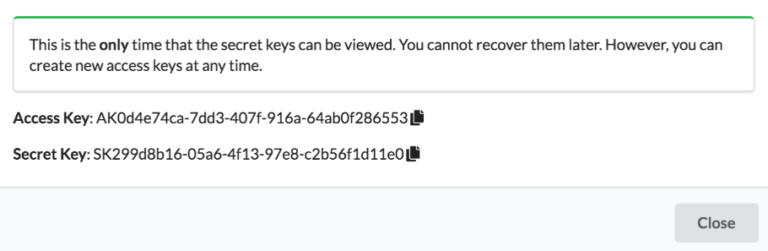
As an example scenario, one popular use case is to automate incident creation by writing your own slack bot via utilizing our API if your development team is using Slack for incident communication to ease the incident response process. Considering you perform various different things during an incident, such as creating a video conference room to collaborate internally, keeping your customers informed via your public status page, you can do all of these operations together by unifying them under a single slack command without leaving the environment you get used to.
You can visit our Documentation for more detailed information on API Key management and how to authenticate requests using the key pairs.
For other general features we offer you, please visit our Features page.